Help Topic: Banking System
Elysian currency is xanthai (ζ). We only deal in whole xanthos.
We use the iPoints system as created by -Calypso- and CheetahShrk, which means that you can easily transfer xanthai from your account to another character's.
So, if you are buying something from a character shop, you need to post in that shop (in character) to state what you are buying, then click on the "Pay" link under their avatar. This link will take you to a transaction page.
The recipient's name will be inputted automatically so all you have to do is state the amount you are sending to them (the total cost of your purchase) and a quick note as to what you are buying.
Once all the information is inserted, click submit and your money will be transferred from your account to theirs. ^^; Once the transaction is complete, you can go to the Global Transactions page to check it was successful, and if so, go back to the forums to continue your roleplay. ^__^
We use the iPoints system as created by -Calypso- and CheetahShrk, which means that you can easily transfer xanthai from your account to another character's.
So, if you are buying something from a character shop, you need to post in that shop (in character) to state what you are buying, then click on the "Pay" link under their avatar. This link will take you to a transaction page.
The recipient's name will be inputted automatically so all you have to do is state the amount you are sending to them (the total cost of your purchase) and a quick note as to what you are buying.
Once all the information is inserted, click submit and your money will be transferred from your account to theirs. ^^; Once the transaction is complete, you can go to the Global Transactions page to check it was successful, and if so, go back to the forums to continue your roleplay. ^__^
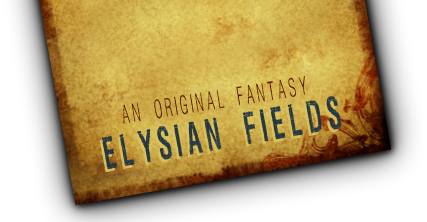
 Sign In
Sign In Register
Register Help
Help
 Return to the list of topics
Return to the list of topics