Help Topic: Special BBCode : Links
If you've been around the site long enough you realise there are times when having to link to user profiles, forums and topics can be a chore when the links are so long. We created four special BBCode tags to help with this.
topic
The topic tag allows you to link to a thread simply by copying the number at the end of its url (coloured red in the example below) and using the topic tag code.
http://faroah.com/index.php?showtopic=1842
The # hash should be replaced by the number you copied.
post
Similar to the topic tag, post allows you to link to a specific post on the boards. This is a handy tag if a thread has several pages and you want to link to a post that's several pages in. To use the post tag, you would need to go to the post you want to link to. On the right-hand side, above the post (opposite the date the post was made), you'll find a link that says "Post #1" (the number changes according to how many posts are before it on that page). Click on the #1 and you'll get a pop-up (pop-ups must be enabled for EF for this to work). You'll see a link like the following:
http://faroah.com/in...p...findpost&p=17170
Copy the number (in red) and use the following code:
Remember to change the # hash to the number you copied.
forum
As above, the forum tag allows you to link to a specific forum (eg. Newcomer Club) by copying the number at the end of the link into the following code.
The # has should be replaced by the number you'll find at the end of the forum's link, which looks something like this:
http://faroah.com/index.php?showforum=111
user
Each member has a profile that contains all their statistics and important data as well as several nifty features like being able to comment on each other's profiles and such. If you want to link to a specific member, you can use the user tag by copying the number (their ID or account number) at the end of their profile link.
The # hash should be replaced by the number you copied, as seen in red in the example below.
http://faroah.com/index.php?showuser=1
topic
The topic tag allows you to link to a thread simply by copying the number at the end of its url (coloured red in the example below) and using the topic tag code.
http://faroah.com/index.php?showtopic=1842
CODE
[topic=#]link[/topic]
The # hash should be replaced by the number you copied.
post
Similar to the topic tag, post allows you to link to a specific post on the boards. This is a handy tag if a thread has several pages and you want to link to a post that's several pages in. To use the post tag, you would need to go to the post you want to link to. On the right-hand side, above the post (opposite the date the post was made), you'll find a link that says "Post #1" (the number changes according to how many posts are before it on that page). Click on the #1 and you'll get a pop-up (pop-ups must be enabled for EF for this to work). You'll see a link like the following:
http://faroah.com/in...p...findpost&p=17170
Copy the number (in red) and use the following code:
CODE
[post=#]link[/post]
Remember to change the # hash to the number you copied.
forum
As above, the forum tag allows you to link to a specific forum (eg. Newcomer Club) by copying the number at the end of the link into the following code.
CODE
[forum=#]link[/forum]
The # has should be replaced by the number you'll find at the end of the forum's link, which looks something like this:
http://faroah.com/index.php?showforum=111
user
Each member has a profile that contains all their statistics and important data as well as several nifty features like being able to comment on each other's profiles and such. If you want to link to a specific member, you can use the user tag by copying the number (their ID or account number) at the end of their profile link.
CODE
[user=#]link[/user]
The # hash should be replaced by the number you copied, as seen in red in the example below.
http://faroah.com/index.php?showuser=1
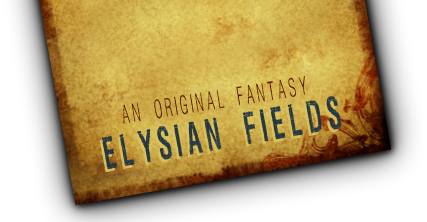
 Sign In
Sign In Register
Register Help
Help
 Return to the list of topics
Return to the list of topics