Posted 07 December 2011 - 07:15 PM
Hi Series. ^_^ My name is Hollie. I am no HTML/coding expert, but I shall have a go at helping anyway. Don't worry about being any kind of troublemaker, by the way; I make mistakes all the time and people are still super accepting and helpful.
So, I think the problem you might be having is that the drop-down box you need doesn't seem to be appearing in the post editor for this forum. Usually, you need to click on "configure post options" under the text box you type your text/code/post into, which will give you lots of radio buttons to press, and some pretty smilies to boot. There should also be a drop down box with the options "HTML Off", "HTML On (Auto line-break)" and "HTML On (Manual Line-Break)" above all that. If memory serves, that's what it says, anyway. You'd need to select one of those "HTML On" options before posting to use HTML coding. For some reason, though, that box isn't appearing in this editor so I can't check - I can only presume it's a setting exclusive to this forum, because I checked out the full post editor in a different forum (one of the IC forums, I believe) and the drop-down box was where it was supposed to be. So it's a problem, or setting, on this forum that's preventing HTML, I think. It's not a skin exclusive issue either, because I tested it out on a few different skins and they all didn't have the drop-down box in this forum. Or maybe it's just in this thread, for some reason.
Whatever the reason, the box you need isn't appearing in the editor for this thread/forum section. Maybe if you wanted to check out how HTML coding works on these forums, you could try in a different area where the drop-down box does appear in the Options section as it should - perhaps the IC areas? Just go to an existing thread and go to the full editor at the bottom, and try out your coding, choosing HTML on in the Options drop-down box, then choose "Preview Post" instead of "Add Reply". I hope that helps, and I wish you luck with your HTML. You're braver than I am - I tend to stick with BBcode as it works best here; and even then I've relied on Emma (who you've no doubt chatted to by now) for my character posting layout.
I may also be completely wrong here, in which case I apologise for leading you astray. ;)
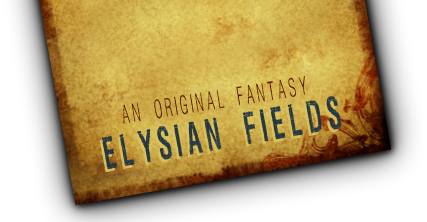
 Sign In
Sign In Register
Register Help
Help
 Start a new topic
Start a new topic This topic is locked
This topic is locked


 MultiQuote
MultiQuote